Technology
Meme Machine: The Best Low-Cost Tools to Create Viral-Ready Memes

Memes are more than just a joke format—they’re a cultural language, marketing weapon, and creative outlet all rolled into one. Whether you’re trying to build a brand, grow a following, or just get a laugh from friends, meme creation doesn’t have to be time-consuming or expensive. Thanks to a wave of online tools, anyone with an idea and a few minutes can craft a scroll-stopping meme. Here are some of the best low-cost (or totally free) online tools to help you unleash your inner meme lord.
1. Imgflip: The Classic Meme Generator with a Twist
Imgflip is a longtime favorite in the meme world—and for good reason. It offers a massive gallery of meme templates, including trending formats, old-school classics, and customizable blank canvases. You simply click, type, and export.
One unique feature is the “AI Meme Generator,” which suggests captions based on your input or a theme. While some options are hilariously off-the-wall, others hit just right—making it a quick idea spark for when you’re stuck. The free version includes watermarking, but it’s still a go-to for anyone who wants to make memes fast.
2. VEED.io: Meme Videos with Subtitles, Filters, and More
Want to turn that funny moment into a meme video? VEED.io is your tool. It offers an intuitive platform for clipping, subtitling, and customizing videos for social media—especially useful for turning viral moments into meme loops or adding reaction text to clips.
Its auto-captioning is shockingly accurate, and you can style captions with meme-style fonts, color borders, and emojis. The free plan lets you export short videos with a watermark, but even that’s tolerable for casual creators.
3. Kapwing: More Than Just Memes
Kapwing is a powerful browser-based editor that covers everything from memes to full-on video projects. For meme creators, it offers clean editing tools, GIF conversion, video captioning, and auto-subtitling—ideal for turning quick jokes into social-ready content.
Its meme-specific tools let you start from scratch or use one of the preset layouts. A standout feature? The ability to create vertical or square videos with burned-in captions, perfect for Instagram Reels or TikTok. While premium features are locked behind a subscription, the free plan still gives you plenty to work with.
4. Adobe Express: Clean, Fast Meme Design for All Levels
Adobe Express is a versatile design platform that includes easy-to-use meme templates alongside tools for social media posts, flyers, and videos. It’s ideal for creators who want crisp visuals without design experience.
The interface is drag-and-drop, and you can upload your own images or use royalty-free stock directly from Adobe’s library. It also offers text animation, custom aspect ratios, and brand kit syncing. If you’re mixing meme creation with marketing or branded content, Adobe Express gives you that professional edge.
5. MemeBetter: Quick Text-Over-Image Memes, No Signup Required
If you’re looking for speed and simplicity, MemeBetter gets the job done in seconds. It’s a no-frills meme generator that doesn’t require an account, making it ideal for casual users or late-night bursts of creativity.
You can upload your own image or choose from a modest gallery of templates. MemeBetter focuses on traditional image + text memes, but it executes them with zero learning curve. Bonus: no watermarks on free downloads.
6. Imgur Meme Generator: For Memes and Sharing in One Spot
Imgur isn’t just for browsing memes—it also offers a simple meme generator built into its platform. Upload an image, add top and bottom text, and share directly with the Imgur community or export for use elsewhere.
While it’s not as advanced as Kapwing or Adobe Express, it’s perfect for creators who want to test meme ideas and see how the internet responds. Imgur’s built-in audience is also a bonus if you’re experimenting with new content formats.
😂 FAQ: Best Tools for Editing Meme Videos Like a Pro
As memes evolve beyond static images into short-form video clips, knowing how to trim, subtitle, and polish your video memes is key. Whether you’re clipping a reaction moment or remixing a viral trend, here are five helpful answers to common questions about video editing for meme creators:
Q1: What’s the easiest way to trim a clip for a video meme?
If you need a fast and browser-friendly tool, the online video cutter from Adobe Express lets you upload, trim, and export video segments in minutes. It’s perfect for quick memes and doesn’t require any software downloads or design skills.
Q2: Can I add captions to my meme videos automatically?
Yes—platforms like VEED.io and Kapwing include auto-caption features that transcribe your video and let you customize the font and style. This is crucial for platforms like TikTok or Instagram, where muted viewing is common.
Q3: Are there mobile-friendly apps for editing meme videos on the go?
InShot and Clips (iOS only) are two of the most user-friendly mobile apps for video memes. They let you crop, subtitle, and overlay music or stickers quickly, and both are optimized for social formats.
Q4: What’s the best way to loop a video for a meme format?
EZGif.com allows you to upload short clips and create looping video or GIF memes with just a few clicks. It’s free, browser-based, and great for classic looping gags or reaction memes.
Q5: Can I resize videos for different social platforms without losing quality?
Yes—tools like Kapwing and Adobe Express allow you to resize your video for various aspect ratios and preserve resolution. This helps ensure your meme looks sharp wherever it’s shared.
Meme creation is now more accessible than ever, with low-cost tools that empower anyone to become a digital comedian, trendsetter, or online icon. Whether you’re making image macros, viral video edits, or clever captioned clips, the right tools help you move faster and funnier. And with these platforms at your fingertips, all you need now is a great idea—and maybe a cat photo.
-

 Celebrity5 months ago
Celebrity5 months agoTrey Kulley Majors: The Untold Story of Lee Majors’ Son
-
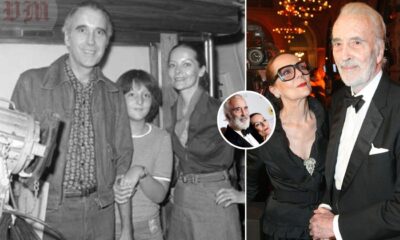
 Celebrity5 months ago
Celebrity5 months agoChristina Erika Carandini Lee: A Life of Grace, Heritage, and Privacy
-

 Celebrity5 months ago
Celebrity5 months agoJamie White-Welling: Bio, Career, and Hollywood Connection Life with Tom Welling
-

 Celebrity4 months ago
Celebrity4 months agoNick Schmit? The Man Behind Jonathan Capehart Success
















