game
Proxy Server PS4: Settings Best Options for Experiences

For many PlayStation users, online gaming is more than just a hobby—it’s an immersive experience that requires speed, stability, and security. Yet, countless PS4 players have encountered issues like slow downloads, unstable connections, or regional restrictions that ruin gameplay. One of the most effective solutions to these problems is using a proxy server PS4 setup.
A proxy server acts as a bridge between your PS4 and the internet, allowing you to reroute your connection through a different server. This setup offers several advantages: faster downloads, improved privacy, bypassing regional restrictions, and even reducing lag in certain cases. Although some users mistakenly think proxies are only for PC use, the truth is that PS4 consoles can greatly benefit from them when configured correctly.
This article dives deep into the proxy server PS4 topic, exploring its settings, how to configure it, the best available options, troubleshooting common problems, and tips for enhancing your gaming experience. Whether you’re struggling with error messages like “Proxy Server PS4 not responding” or simply curious about optimizing your PlayStation, this guide will provide everything you need.
What Is a Proxy Server for PS4?
A proxy server is an intermediary between your device (in this case, the PS4) and the internet. Instead of connecting directly, your PS4 sends its requests to the proxy, which then forwards them to the web.
-
For gaming: This can optimize your connection, reduce latency, or help you appear as though you’re in a different location.
-
For downloads: A properly configured proxy can bypass throttling by your Internet Service Provider (ISP).
-
For security: It hides your real IP address, keeping your online activities more private.
In short, setting up a proxy server PS4 is a strategic way to enhance performance, security, and access to restricted content.
Why Use a Proxy Server PS4 Setup?
1. Faster Download Speeds
Many gamers complain about the slow pace of PS4 game and update downloads. Using a proxy server can reduce bottlenecks, giving you faster installation times for large game files.
2. Reduced Lag in Online Matches
Lag is the biggest enemy in competitive online gaming. While not always a guaranteed fix, some proxies can improve routing, ensuring smoother online matches.
3. Access to Region-Locked Games
Certain games, DLCs, or PlayStation Store content may be restricted by region. With a proxy, you can appear as though you’re in a supported location, unlocking new content.
4. Extra Layer of Privacy
A proxy hides your actual IP address, making it harder for hackers or malicious players to target your connection.
How to Set Up a Proxy Server PS4 (Step-by-Step)
Configuring your PS4 to work with a proxy server is straightforward. Here’s how:
-
Choose a Proxy Service
Select a reliable proxy server (paid options usually offer better speed and reliability). -
Get Proxy Details
Once subscribed, note the IP address and port number of the proxy server. -
On Your PS4:
-
Go to Settings > Network > Set Up Internet Connection.
-
Select either Wi-Fi or LAN Cable, depending on your connection.
-
Choose Custom Setup.
-
Configure IP address and DNS as usual.
-
When prompted for Proxy Server, choose Use.
-
Enter the IP Address and Port Number provided by your proxy service.
-
-
Test Connection
After saving, test your internet connection to ensure the proxy works.
Best Proxy Options for PS4 Users
There are many proxies available, but not all are suitable for PlayStation consoles. Below are some of the most recommended categories:
1. Datacenter Proxies
-
Pros: Affordable, fast, widely available.
-
Best for: Downloading games and updates quickly.
-
Downside: Sometimes blocked by certain services.
2. Residential Proxies
-
Pros: Uses real residential IPs, making them harder to detect or block.
-
Best for: Accessing geo-restricted content on PSN.
-
Downside: More expensive than datacenter proxies.
3. Dedicated Proxies
-
Pros: Exclusive use, stable speeds, no sharing with other users.
-
Best for: Competitive online gaming where stability is crucial.
-
Downside: Costly compared to shared options.
4. Free Proxies
-
Pros: No cost.
-
Best for: Experimentation.
-
Downside: Slow, insecure, often unreliable—NOT recommended for long-term gaming.
Common Errors in Proxy Server PS4 Setup
Even with the best setup, issues may arise. Here are the most frequent ones:
Error 1: Proxy Server Not Responding
This happens if the proxy server is down or incorrectly configured. Double-check your IP address and port.
Error 2: Slow Speeds Despite Proxy
Some proxies may worsen your speeds if overloaded. Switch to another server or upgrade to a premium provider.
Error 3: Can’t Access PlayStation Store
If your proxy server’s region doesn’t match your PSN account, you may face restrictions. Change to a proxy in the same region.
Tips for Optimizing Proxy Server PS4 Performance
-
Choose Closest Server Location – The nearer the server, the lower the latency.
-
Use Wired Connection – Ethernet ensures more stable results compared to Wi-Fi.
-
Combine with DNS Settings – Custom DNS can boost speed alongside proxies.
-
Upgrade Your Proxy Plan – Dedicated proxies usually provide better gaming quality.
-
Test Multiple Proxies – Performance varies, so test until you find the best.
Proxy Server PS4 vs. VPN: Which Is Better?
Some players confuse proxies with VPNs. Here’s the difference:
-
Proxy Server PS4: Routes traffic through a single server. Great for speed and specific use cases.
-
VPN: Encrypts traffic and reroutes it through a secure server. Better for privacy and bypassing censorship but may reduce speed.
For gamers focused on speed, proxies often outperform VPNs. However, if privacy and security are top concerns, VPNs may be the better choice.
Security Concerns with Proxy Server PS4
While proxies offer advantages, they are not always the safest option:
-
Free Proxies may log your data and compromise security.
-
Unreliable Providers can cause frequent disconnects.
-
Shared Proxies increase risks of IP bans if abused by other users.
Always choose trusted providers and avoid suspicious “free forever” services.
Real-World Experiences of PS4 Gamers Using Proxies
Gamers report mixed experiences when using proxies. Some claim download speeds improved dramatically—turning an 18-hour download into just a few hours. Others, however, notice no difference or even worse lag. The results depend heavily on:
-
Proxy provider’s quality.
-
Server location.
-
Internet Service Provider’s network.
-
Type of game (multiplayer vs. single-player).
This is why experimenting with different setups is key to finding the ideal proxy solution.
Newly Emerging Trends in Proxy Server PS4 Usage
-
AI-Powered Proxies – Some providers are experimenting with AI routing to automatically select the fastest server for users.
-
Gaming-Specific Proxy Providers – Certain companies now offer proxy services tailored to gaming consoles.
-
Integration with Cloud Gaming – As services like PS Now expand, proxies may play a bigger role in reducing latency across different regions.
Conclusion
Using a proxy server PS4 setup can transform your gaming experience. From faster downloads and reduced lag to unlocking region-locked games, proxies provide clear benefits for PlayStation users. However, success depends on choosing the right type of proxy, configuring it properly, and avoiding unreliable free services.
If you’re serious about smoother gameplay, enhanced privacy, and better access to digital content, then exploring the best proxy server PS4 settings and options is a worthwhile investment. While not a magic fix for all connection issues, proxies can give you a significant edge in your PlayStation journey.
-

 Celebrity8 months ago
Celebrity8 months agoNick Schmit? The Man Behind Jonathan Capehart Success
-
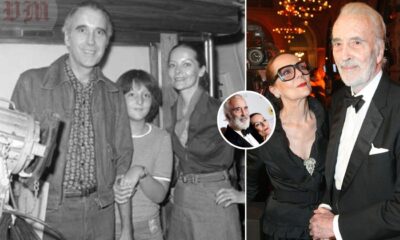
 Celebrity9 months ago
Celebrity9 months agoChristina Erika Carandini Lee: A Life of Grace, Heritage, and Privacy
-

 Celebrity9 months ago
Celebrity9 months agoTrey Kulley Majors: The Untold Story of Lee Majors’ Son
-

 Celebrity9 months ago
Celebrity9 months agoJamie White-Welling: Bio, Career, and Hollywood Connection Life with Tom Welling
















