Blog
JUnit Testing Fundamentals: Writing and Running Your First Unit Tests in Java
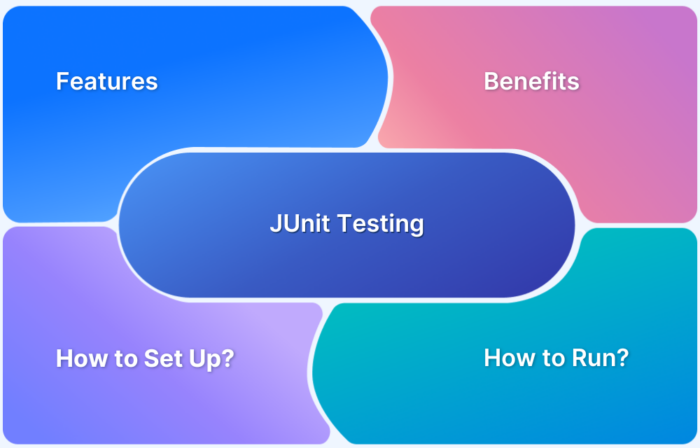
Writing code is one thing, but making sure it works correctly under different conditions is what separates good developers from great ones. Unit testing helps Java developers build applications that don’t break when new features are added or existing code gets modified. JUnit is the most widely used open-source framework for testing Java code, helping developers find bugs early and fix them faster.
JUnit testing supports Test-Driven Development, improves code quality, and gives teams confidence when making changes to existing features. When test suites grow larger and need to run across different environments, platforms like LambdaTest make it easier to execute JUnit tests at scale.
What is JUnit?
- JUnit is a comprehensive testing framework specifically designed for the Java ecosystem, providing developers with tools to write and execute automated tests.
- Unit testing focuses on validating individual methods, classes, or small code units in complete isolation from their dependencies.
- This isolation allows developers to pinpoint exactly where problems occur without debugging through layers of integrated components.
- JUnit enforces automated, repeatable tests that execute consistently throughout the development lifecycle.
- JUnit 4 revolutionized Java testing by introducing annotations like @Test, @Before, and @After for better readability
- JUnit 5 (JUnit Jupiter) represents a complete architectural redesign embracing Java 8+ features, including lambda expressions and streams.
- The modular architecture separates JUnit Platform (foundation), JUnit Jupiter (new programming model), and JUnit Vintage (backward compatibility).
- Enhanced extension mechanisms provide powerful customizations through a unified Extension API.
- Teams can migrate gradually from JUnit 4 to 5 while taking advantage of new features.
Setting Up Your JUnit Environment
- Manual setup involves downloading JUnit and Hamcrest JAR files from Maven Central Repository and adding them to the classpath
- This approach requires manual version management and updates, making it less ideal for production projects
- Maven users add JUnit dependencies to pom.xml within the dependencies section
- Specify JUnit Jupiter API for writing tests and JUnit Jupiter Engine for running them
- Maven Surefire Plugin automatically discovers and executes tests during the build lifecycle
- Gradle users configure dependencies in build.gradle using the testImplementation configuration
- The Gradle test task handles automatic test discovery and execution
- Eclipse includes JUnit integration by default with wizards for creating test classes and intuitive result viewing
- IntelliJ IDEA provides intelligent test generation, advanced navigation between tests and code, and sophisticated coverage visualization
- Visual Studio Code supports JUnit through Java extensions offering test discovery, execution, and debugging
- Follow standard Maven/Gradle convention: source code in src/main/java, test code in src/test/java
- Maintain the same package structure in both directories for clarity
- Verify setup by creating a simple test class and running it successfully
Writing Your First JUnit Test Case
- A test class is a plain Java class containing methods annotated with @Test
- Test classes don’t require a main method—JUnit handles discovery and execution automatically
- @BeforeEach marks methods that run before each individual test, perfect for setting up fresh test data
- @AfterEach runs after each test to perform cleanup like closing connections or deleting temporary files
- @BeforeAll executes once before all tests in the class (requires static method) for expensive setup operations
- @AfterAll runs once after all tests complete for final cleanup
- The Assertions class provides static methods for verification: assertEquals(expected, actual) compares values for equality
- assertTrue(condition) and assertFalse(condition) verify boolean expressions
- assertNotNull(object) ensures references point to actual instances rather than null
- assertThrows() verifies that specific exceptions are thrown under certain conditions
- Example: Create a Calculator instance, invoke calculator.add(2, 3), assert result equals 5
- Write separate tests for negative numbers, zero values, and large number additions
- Each test focuses on one specific scenario for easy diagnosis when failures occur
- Successful tests appear with green indicators in IDE test runners
- Failures display in red with detailed error messages showing expected versus actual values
- Stack traces point directly to the line where assertions failed, speeding debugging
Running and Debugging JUnit Tests
- Right-click on test class, method, or package in IDE and select “Run as JUnit Test”
- IDE executes selected tests and displays results in dedicated test runner view with hierarchical tree
- Maven command mvn test runs the entire test suite from command line
- Target specific test class with mvn test -Dtest=CalculatorTest
- Use wildcards to specify multiple classes or target individual methods with ClassName#methodName pattern
- Gradle offers gradle test for full suite execution
- Filter tests with –tests CalculatorTest or similar command-line options
- Maven creates reports in target/surefire-reports directory with XML and TXT formats
- Gradle generates HTML reports in build/reports/tests/test with color-coded results and execution times
- These reports become invaluable in Continuous Integration environments for quick test health assessment
- Read stack traces from top to bottom, looking first for lines in your test code
- Trace backward through the call stack to identify where production code failed
- Modern IDEs make stack trace elements clickable for direct navigation to source code
- Set breakpoints in test methods or production code, then run tests in debug mode
- Inspect variable values, evaluate expressions, and step through code line by line
- Watch windows monitor specific variables as execution progresses
- Conditional breakpoints pause execution only when specific conditions are met
- Interactive debugging is faster than adding log statements and rerunning tests repeatedly
Best Practices in Writing Unit Tests with JUnit
- Each test should verify one specific behavior following Single Responsibility Principle at test level
- When a test fails, you should immediately understand what behavior broke
- Use descriptive names like shouldReturnSumWhenAddingTwoPositiveNumbers() instead of generic testAdd()
- Names should clearly describe what is being tested and under what conditions
- Documentation-through-naming makes test suites self-explanatory
- Extract common setup code into @BeforeEach methods to reduce duplication
- Keep individual tests focused on their specific scenarios while maintaining DRY principle
- Use @AfterEach for cleanup operations preventing tests from interfering with each other
- Tests must run in any order without affecting each other’s results—independence is non-negotiable
- Avoid shared mutable state, static variables, or dependencies on external resources that might change
- Each test should create its own test data and leave the environment exactly as it found it
- Flaky tests that sometimes pass and sometimes fail erode confidence in the entire suite
- Eliminate timing dependencies by using deterministic test data rather than current timestamps or random values
- Avoid Thread.sleep() calls—use proper synchronization or mocking for asynchronous code
- Mock external dependencies like databases, web services, or file systems to eliminate variability
- Include negative test cases verifying proper handling of invalid inputs
- Test boundary conditions at limits and edge values
- Verify exception scenarios confirm appropriate error handling
- Test methods accepting numeric input with positive numbers, negative numbers, zero, very large values, and null
- Follow Arrange-Act-Assert pattern: set up test data, execute code under test, verify outcomes
Advancing Your JUnit Testing Skills
- @ParameterizedTest eliminates repetitive test code when verifying same logic with multiple inputs
- Combine with @ValueSource for simple values, @CsvSource for comma-separated data, or @MethodSource for complex objects
- A single test method executes multiple times with different arguments, making tests concise and maintainable
- Example: test string validation with various valid and invalid inputs using @CsvSource
- @Tag annotation categorizes tests into groups like “fast”, “slow”, “integration”, or “smoke”
- Build configurations selectively execute specific tags for faster feedback loops
- Run only fast unit tests during development, reserve slower integration tests for CI pipelines
- Mockito integrates seamlessly with JUnit for creating mock objects simulating complex dependencies
- Create mocks with predetermined behaviors instead of using real database connections or HTTP clients
- Isolation ensures tests focus solely on logic within the unit under test
- Tests become faster, more reliable, and easier to diagnose when failures occur
- Stubs provide predetermined responses to method calls for controlled test environments
- @Suite and @SelectClasses annotations group related tests for organized execution
- Configure CI pipelines in Jenkins, GitHub Actions, GitLab CI, or CircleCI for automatic test execution
- Automation catches regressions immediately on every commit or pull request
- Prevents broken code from reaching production and enforces quality standards
- Modern CI platforms provide detailed test result visualizations and historical trend analysis
- JaCoCo measures which lines, branches, and methods are exercised by the test suite
- High coverage doesn’t guarantee quality, but it identifies untested code that might harbor bugs
- Integrate coverage reporting into CI pipelines to track trends and establish minimum thresholds
- Set up automated notifications when tests fail or coverage drops below acceptable levels
LambdaTest and JUnit Testing at Scale
Running extensive JUnit test suites locally becomes increasingly time-consuming as applications grow. Comprehensive suites can take hours to complete, delaying feedback and slowing development velocity. Testing across multiple browser versions, operating systems, and device configurations adds further complexity, often requiring expensive physical devices or virtual machines that are difficult to maintain.
LambdaTest solves these challenges by providing a cloud-based testing platform with instant access to over 3000 real browsers and operating systems. Teams can execute JUnit tests across this vast environment matrix directly from CI/CD pipelines or local machines. Parallel execution distributes tests across multiple virtual machines simultaneously, dramatically reducing overall execution time.
For example, a suite that takes two hours locally might complete in just ten minutes when run across twelve parallel sessions. Faster execution allows for more frequent comprehensive test runs, helping teams catch issues earlier and accelerate release cycles.
Key benefits of LambdaTest for JUnit testing:
- AI-powered observability captures detailed logs of every test execution step
- Automatic screenshots document the application state at each interaction point.
- Full video recordings help diagnose failures difficult to reproduce locally.
- Network logs reveal API responses and timing issues, causing intermittent failures
- Comprehensive diagnostics turn debugging from guesswork into systematic analysis.
Integration with existing workflows is straightforward: LambdaTest provides plugins for Jenkins, CircleCI, Travis CI, GitHub Actions, and GitLab CI. Webhooks enable real-time notifications, while REST APIs allow programmatic control of test execution. Minimal configuration ensures that teams can incorporate LambdaTest into CI/CD pipelines without disruption.
Conclusion
JUnit has become essential for Java developers who care about building reliable applications. Writing unit tests helps you think more carefully about how your code handles different situations, which naturally leads to better design decisions. Testing regularly catches bugs early when they’re easy to fix, gives you confidence when refactoring code, and documents how your application should behave. Start by testing your most important methods, then gradually add more tests as you get comfortable with the process.
Integrating ChatGPT test automation alongside JUnit can further accelerate and enhance your testing workflow. AI-driven test generation helps identify edge cases, suggests test scenarios, and even drafts boilerplate test code, letting developers focus on more complex logic and design considerations. When combined with cloud platforms like LambdaTest, you get a modern setup where JUnit provides clear, maintainable test definitions, ChatGPT accelerates test creation, and LambdaTest delivers the infrastructure to execute tests quickly across multiple environments.
-

 Celebrity5 months ago
Celebrity5 months agoTrey Kulley Majors: The Untold Story of Lee Majors’ Son
-
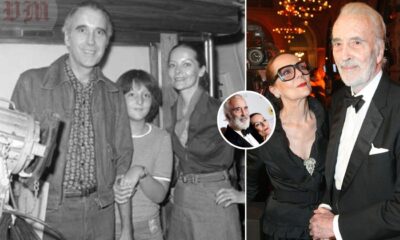
 Celebrity5 months ago
Celebrity5 months agoChristina Erika Carandini Lee: A Life of Grace, Heritage, and Privacy
-

 Celebrity5 months ago
Celebrity5 months agoJamie White-Welling: Bio, Career, and Hollywood Connection Life with Tom Welling
-

 Celebrity4 months ago
Celebrity4 months agoNick Schmit? The Man Behind Jonathan Capehart Success
















